Graphically the sequence of beecards features
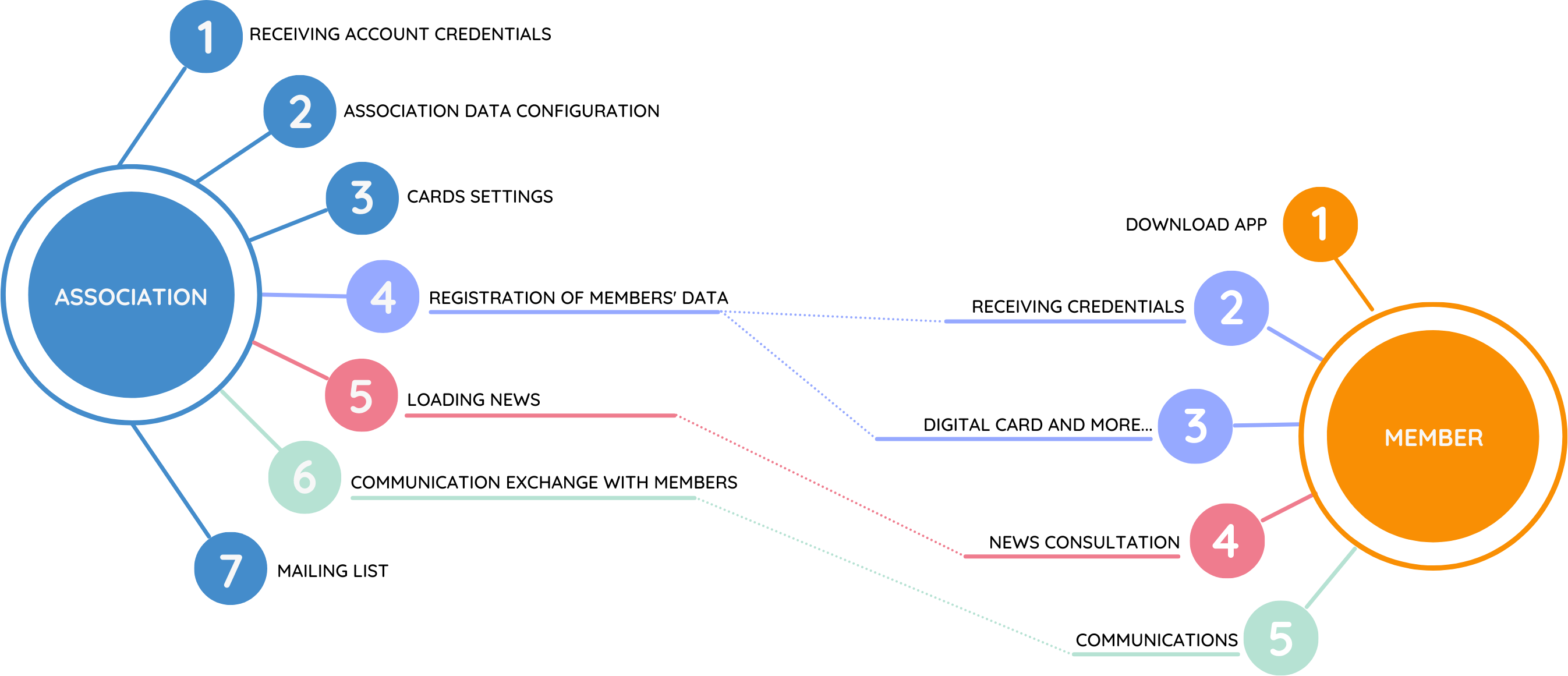
The main functions of beecards in detail
-
ARE YOU AN ASSOCIATION?
-
ARE YOU A MEMBER?
1. Account credentials reception
After the subscription of a plan, you will receive the credentials to enter the your reserved area, where it is possibile to manage your business.
2. Association data configuration
Inside the reserved area you can first of all register the data of your Association, such as logo, header, contacts, contact details through a simple and intuitive page. You can also customize some features specific to your association.
3. Cards settings
After registering all the Association data, you can configure all the types of cards you offer to your members. For each type you can define the graphics, name, duration, cost, etc.
4. Registration of member data
The next step is to upload the details of the members registered in your Association, simultaneously providing them with the type and number of the membership card and sending them by email the link to download the beecards APP (or personalized APP) and their credentials to log in.
You can also bulk upload your members from an Excel file. In this area you can see all the active cards with their deadlines, the members’ personal data and the attachment that they have loaded by themselves.
5. Loading News
In your reserved area you will have a simple panel available to upload news that your members will see in their APP. Each news is made up of an image, a title and a text. You can use this feature to advertise an event, place announcements… like a bulletin board.
6. Communication exchange with members
In your reserved area you will have a simple panel available to send communications to a single member or to all members at the same time. This communication will be notified in the member’s APP, who will have the opportunity to respond.
7. Mailing List
In your reserved area you have a “mailing list” function that will allow you to periodically or occasionally send a newsletter by email to all, or some, of your members.
